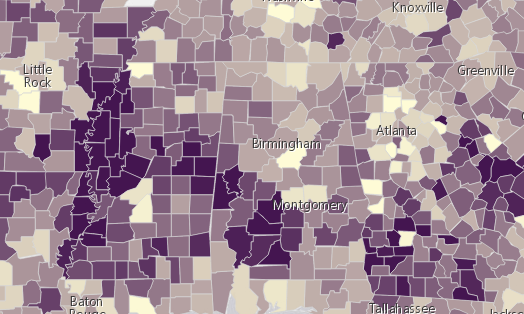ColorVariable
require(["esri/renderers/visualVariables/ColorVariable"], function(ColorVariable) { /* code goes here */ });esri/renderers/visualVariables/ColorVariableThe color visual variable is used to visualize features along a continuous color ramp based on the values of a numeric attribute field or an expression. The color ramp is defined along a sequence of stops, where color values are mapped to data values. Data values that fall between two stops are assigned a color that is linearly interpolated based on the value's position relative to the closest defined stops.
- See also:
// Population per square kilometer
const colorVisVar = {
type: "color",
field: "POPULATION",
normalizationField: "SQ_KM",
stops: [
{ value: 30, color: "#FFFCD4" },
{ value: 6000, color: "#0D2644" }
],
legendOptions: {
title: "Population per square kilometer"
}
};
renderer.visualVariables = [ colorVisVar ];// color visual variable with arcade expression
// voter turnout
const colorVisVar = {
type: "color",
valueExpression: "( $feature.TOT_VOTES / $feature.REG_VOTERS ) * 100",
valueExpressionTitle: "Voter Turnout",
stops: [
{ value: 30, color: "#FFFCD4" },
{ value: 70, color: "#0D2644" }
]
};
renderer.visualVariables = [ colorVisVar ];Constructors
- new ColorVariable(properties)
- Parameter:properties Objectoptional
See the properties for a list of all the properties that may be passed into the constructor.
Property Overview
| Name | Type | Summary | Class | |
|---|---|---|---|---|
| String | The name of the class. more details | more details | Accessor | |
| String | The name of the numeric attribute field that contains the data values used to determine the color/opacity/size/rotation of each feature. more details | more details | VisualVariable | |
| String|Number | The index of the visual variable in relation to its position in the visualVariables property of the renderer. more details | more details | VisualVariable | |
| Object | An object providing options for displaying the visual variable in the Legend. more details | more details | VisualVariable | |
| String | Name of the numeric attribute field by which to normalize the data. more details | more details | ColorVariable | |
| ColorStop[] | An array of sequential objects, or stops, that defines a continuous color ramp. more details | more details | ColorVariable | |
| String | The visual variable type. more details | more details | ColorVariable | |
| String | An Arcade expression evaluating to a number. more details | more details | VisualVariable | |
| String | The title identifying and describing the associated Arcade expression as defined in the valueExpression property. more details | more details | VisualVariable |
Property Details
The name of the class. The declared class name is formatted as
esri.folder.className.
The name of the numeric attribute field that contains the data values used to determine the color/opacity/size/rotation of each feature.
The index of the visual variable in relation to its position in the visualVariables property of the renderer.
An object providing options for displaying the visual variable in the Legend.
- Properties:
- optionalshowLegend Boolean
Indicates whether to show the visual variable in the legend.
optionaltitle StringThe title describing the visualization of the visual variable in the Legend. This takes precedence over a field alias or valueExpressionTitle.
- normalizationFieldString
Name of the numeric attribute field by which to normalize the data. If this field is used, then the values in stops should be normalized as percentages or ratios.
- stopsColorStop[]autocastAutocasts from Object[]
An array of sequential objects, or stops, that defines a continuous color ramp. You must specify 2 - 8 stops. In most cases, no more than five are needed. Features with values that fall between the given stops will be assigned colors linearly interpolated along the ramp in relation to the nearest stop values. The stops must be listed in ascending order based on the value of the
valueproperty in each stop.
- typeStringreadonly
The visual variable type. For ColorVariable, this value is always
color.
An Arcade expression evaluating to a number. This expression can reference field values using the
$featureglobal variable and perform mathematical calculations and logical evaluations at runtime. The values returned from this expression are the data used to drive the visualization. This takes precedence over field. Therefore, this property is typically used as an alternative to field in visual variables.- See also:
The title identifying and describing the associated Arcade expression as defined in the valueExpression property. This is displayed as the title of the corresponding visual variable in the Legend in the absence of a provided
titlein the legendOptions property.
Method Overview
| Name | Return Type | Summary | Class | |
|---|---|---|---|---|
| ColorVariable | Creates a deep clone of the ColorVariable. more details | more details | ColorVariable | |
| * | Creates a new instance of this class and initializes it with values from a JSON object generated from a product in the ArcGIS platform. more details | more details | ColorVariable | |
| Object | Converts an instance of this class to its ArcGIS portal JSON representation. more details | more details | ColorVariable |
Method Details
- clone(){ColorVariable}
Creates a deep clone of the ColorVariable.
Returns:Type Description ColorVariable A deep clone of the color visual variable that invoked this method. Example:// Creates a deep clone of the visual variable var renderer = renderer.visualVariables[0].clone();
- fromJSON(json){*}static
Creates a new instance of this class and initializes it with values from a JSON object generated from a product in the ArcGIS platform. The object passed into the input
jsonparameter often comes from a response to a query operation in the REST API or a toJSON() method from another ArcGIS product. See the Using fromJSON() topic in the Guide for details and examples of when and how to use this function.Parameter:json ObjectA JSON representation of the instance in the ArcGIS format. See the ArcGIS REST API documentation for examples of the structure of various input JSON objects.
Returns:Type Description * Returns a new instance of this class.
- toJSON(){Object}
Converts an instance of this class to its ArcGIS portal JSON representation. See the Using fromJSON() topic in the Guide for more information.
Returns:Type Description Object The ArcGIS portal JSON representation of an instance of this class.